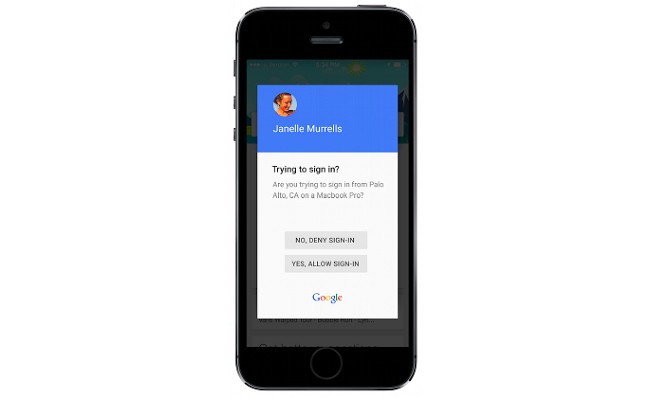Google has launched a new way to do two-step authentication when people log in to their Google account on Android or iOS smartphones. They now just have to tap Yes or No at the new "Google prompt." The process is easier than codes received through text or Google Authenticator app, which must be entered at Google's sign-in page.
If iOS users select Google prompt as the default for two-step verification, the Google app will ask if they want to sign in. They can choose "Yes" or "No."
Meanwhile, the Android and iOS platforms use the new feature a little differently. Android phones and tablets require the latest version of Google Play Services. Meanwhile, iPhones require the Google Search app installed in order to receive Google prompts, according to ZDNet.
Another key issue is that the feature only works on iPhone 5s models and higher with Touch ID installed. It is a prerequisite to make Google prompt the default second step.
The new sign-in system does not kill passwords. However, two-step authentication boosts security for Google accounts since people who have stolen passwords are unable to access accounts.
Several security experts have recommended two-factor verification after recent password leaks including attacks on LinkedIn and Myspace. The reason is people often use the same password for multiple accounts.
Apple also has plans to add Auto-Lock to macOS Sierra to make it easier to sign in to Macs. Typing in a password will not be required to unlock a MacBook. Instead it will be unlocked as an authenticated Apple Watch nears the laptop computer.
In related news, Google has listed end of life (EOL) dates for Nexus devices on its support site, according to Android Police. Last year the tech giant made an update guarantee following the Stage Fright security vulnerability.
Google posted the update during the past few weeks, but it was just noticed.
Security updates for Nexus devices are supported for three years after release or 18 months after the units leave the Google Store. It depends on which time period is longer.
However, the most important updates are for the next version of Android. They are available for a minimum of two years after the release date.
Here's a video on 2-step verification: