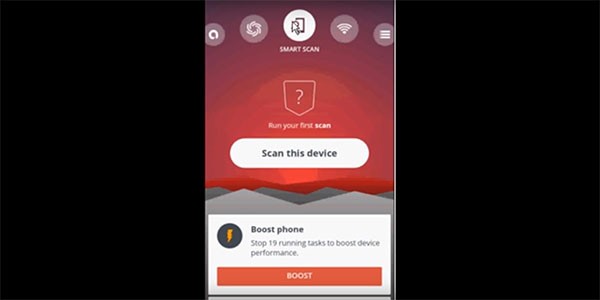The latest malware called the HummingBad brings high risk to devices that are running on Android Jelly Bean and Android Kit Kat. While the world is having issues with the malware, its creators are making a lot of cash from it.
According to iDigitalTimes, the two Android mobile operating systems are highly at risk with this new malware, since these two are the oldest ones that are still in circulation. Among the devices that were victimized by the malware, 50 percent of those were running KitKat, while 40 percent ran Jelly Bean.
Malware creator Yingmob is currently gaining about $300,000 a month with their creation, according to BBC. The malware currently forces advertisements on Android smartphones through downloaded application, but it might shift to a focus of collecting sensitive data from infected devices. This malware also installs unwanted apps, and spies on the browsing habits of its victims.
When a user downloads an app infected with the malware, it will attempt to gain root access to the device. If the attack is successful, the attackers will be able to gain access to any kind of information on the device. If it was unsuccessful, the malware will try to ask permission to access important system files by prompting a fake system update notification.
Devices infected with the malware will display tons of ads within the installed apps, and it will try to trick the users into clicking them. It can also install their own apps on the devices, which generate cash through its ads.
For those who want to prevent their devices getting infected with this malware, they are advised to install Avast, Bitdefender, and other trusted antivirus programs. The official app stores like Google Play have security measures to alert users of apps that might be embedded with a malware. It was assumed that the malware attacks happened mostly in China and India due to users who download apps from unofficial app stores.
Owners of infected devices are advised to do a factory reset to remove the malware. It will delete the entire system and data running on the device, and will return it to its original state. To avoid the risk of infecting the device again, it is advised that they should not back up their data before resetting.
Check out the how to detect and remove the malware guide video below: