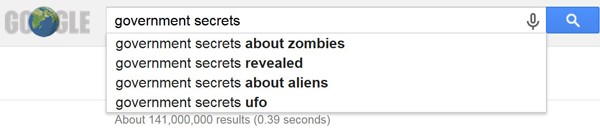Now everyone can see and download every single thing they searched on Google since the beginning of their Gmail account.
Google rolled out the feature initially just as an experiment in 2014, but the California-based search engine giant is now making it available for all of its users. Not everyone will be able to view their history, only the ones with a Google account logged on while they do their search.
In order for a Google user to access their search engine data, they must go to their Web History page on their account. A gear icon will be visible in the top-right corner of the page, according to Time. A "download" button will appear once the gear icon is clicked.
However, the download is not instant. After the user chooses to download the search data, Google will send an email to the user once the archive is ready. It usually takes just under a minute.
The archive will contain several .json files organized by timespan which are not recognizable by Windows by default, but the Notepad app itself can be used to open the files. Once opened, it contains all the search terms that were saved by Google.
All of the files have a cluttered hierarchy, but all the search terms are just right to the "query_text" line of code. Search terms that were inputted while logged out of a Gmail account, however, are not saved.
For people who want to remove some of the items in their search data, they can easily do so by going to the same page. Instead of selecting download, they can choose to click the "remove items" button to clear some of their data, according to Tech Times.
Google also allows a mass removal of a user's search terms within an hour up to the beginning of their account.
While some are not really concerned with the new feature, others are scrambling to clear out their searches as it also contains webpages clicked on the search results page.