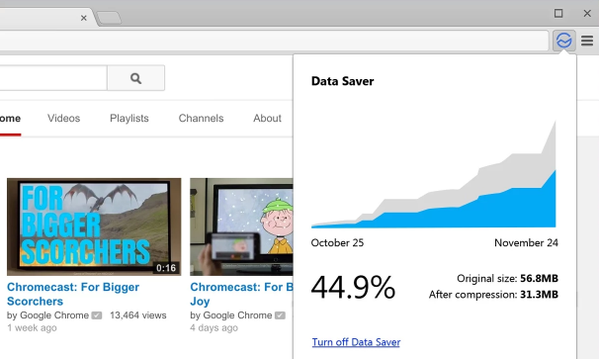Google has launched an updated Data Saver mode in Chrome, which can now decrease user data consumption by up to 70 percent.
The web giant is updating Chrome's Data Saver mode to conserve even more precious data by ignoring most images when loading a page on a slow connection. Google Product Manager Tal Oppenheimer stated that it will result in a less splashy looking page, written in a Chrome blog post, but it also saves you up to 70 percent of data.
After the page has loaded, you can tap to show all images, or just the ones that users like. This should make the Web faster and cheaper to access on slow connections.
To enable Data Saver mode on your Android device, just touch the Chrome menu, then Settings. Under "Advanced," touch Data Saver, and slide the switch to ON.
When the Data Saver turned on, some websites might not be able to accurately determine user's location or images might look like a little fuzzy, according to Venture Beat. It might not work on company's intranet sites, and the websites that user's mobile carrier uses to authenticate and bill them might behave unexpectedly, causing trouble logging in to their mobile phone provider's website.
The expanded Data Saver mode is first rolling out to Chrome users in India and Indonesia, but Google promised to bring it to additional countries in the coming months, CNet reported. While there is a glut of cheap and reliable sub-$150 smartphones available in India and Indonesia, telecommunications infrastructure is more dated, with some parts of both countries relying on 2G Internet.
The Data Saver function was first introduced to Android and iOS Chrome apps by Google last January. In March, the company extended the feature to its desktop and laptop browser.