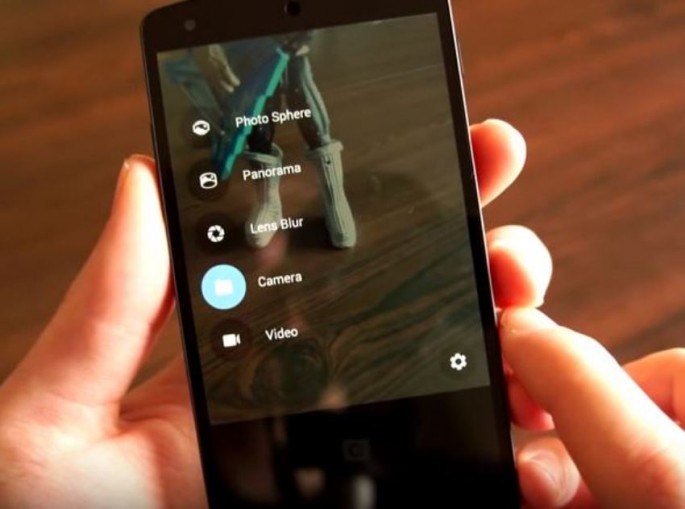From being solely intended as a device for calling and texting, the smartphone has become one of the most indispensable tools for taking pictures on the go.
Smartphone manufacturers realize how huge the market is for photo aficionados that a number of the huge names in the industry claim their devices have the best camera pixels available to date.
However, some of these pixel measurements and photo hardware may not be enough to create the best images. Luckily, there are now a wide variety of easy apps that could help consumers attain the level of quality they want to see in their photos.
Here are the top 5 camera apps available for Android devices:
Google Camera
Google Camera is designed with an easy to use layout that features image aids and some decent shooting modes. When used with Android Wear support, users can remotely manipulate the camera app by setting it up for a stable shot prior to getting one's self inside the frame. Other features include lens blur, video capture, photo sphere, panoramic mode, timer, HDR setting, grid overlays and touch-to-focus.
VSCO Cam
This type of app is one of the best photography apps available on any platform. According to The Verge, the app allows users to sync images between platforms. This means that images that are taken and edited on an Android phone can be easily accessed on an iPad or any other device. Other notable features include a built-in feed of other users' images, film-like presets and a number of editing options.
Perfectly Clear
Created by Athentech, Perfectly Clear boasts an award-winning technology that is designed to work with distorted-looking images. Recently, the upgraded 4.0 version of the app was launched to provide a number of new features for an enhanced photo-capture performance with Android handsets specifically those that run Android 5.0 Lollipop, Digital Trends reported. These features include Face Slimming, Blemish Removal, Shine Removal, Dark Circle Removal, eye and skin enhancements, Catchlight and Red-eyes Removal.
Camera Zoom FX
This app comes with a clean interface that is packed with a wide range of settings and features. It has multiple shot modes that include timed, burst, steady shot and voice activated. As for the settings, it features composition overlays, ISO, HDR, brightness, saturation, hardware button controls and more. Users can also enjoy the various effects offered by the app which include color transformations, tilt-shift and more.
Cymera
One of the most sought after camera apps, Cymera now has more than 10 million downloads on Google Play. It offers a wide array of filters that are designed for easy editing of smiles and face shapes. This free app is particularly more useful with close-up selfies compared to full-length capture.