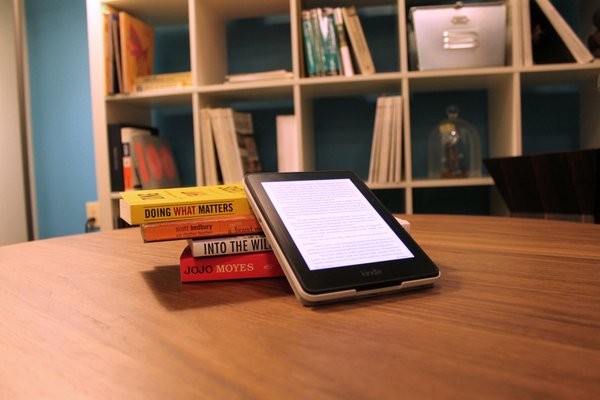Amazon warned Kindle users that their units might stop working if not updated to the latest software version. Owners of the said device are strongly advised not to ignore the important message if they would like to continuously enjoy using their e-book reader.
In particular, the internet connectivity via Wi-Fi will stop functioning and this outcome will be permanent. This means, the Kindle will never be able to connect to the web ever again, once the given updating period lapse and the device's software was not modified by that time.
According to The Verge, the deadline set by Amazon was March 22. On this date, units that were not upgraded will receive a message when trying to connect to the internet. The screen will show this message:
"Your Kindle is unable to connect at this time. Please make sure you are within wireless range and try again."
Then again, the newest version of Kindle e-book readers do not need to be updated anymore since these already have the latest software installed. The models that came out in 2012 and older are the only ones that are affected by the upgrade.
For users to be aware if their own e-book reader needs an update, Amazon posted the names of the affected models on its website. Some of the units with outdated software are:
1.Kindle 1st Generation - 2007
2.Kindle 2nd Generation - 2009
3.Kindle DX 2nd Generation - 2009
4.Kindle Keyboard 3rd Generation - 2010
5.Kindle 4th Generation - 2011
6.Kindle 5th Generation - 2012
7.Kindle Touch 4th Generation - 2011
8.Kindle Paperwhite 5th Generation - 2012
Amazon further stated some important points to keep in mind to successfully update the Kindle device without problems. First, it was noted that users can only upgrade by downloading the 5.6.5 software version by using Wi-Fi connection. Second, if the device is currently running on 2.5.8 version, but has not been connected to Wi-Fi since Oct. 5, 2015, connecting it the internet via wireless is a must before attempting to update.
Lastly, on its help and customer service page, Amazon also published a guide for easy updating of Kindle e-book readers. And in case the owner failed to do so before the due date, the wireless connectivity will not work anymore so they are advised to use the USB instead.
Check out the Kindle running on the latest software version: