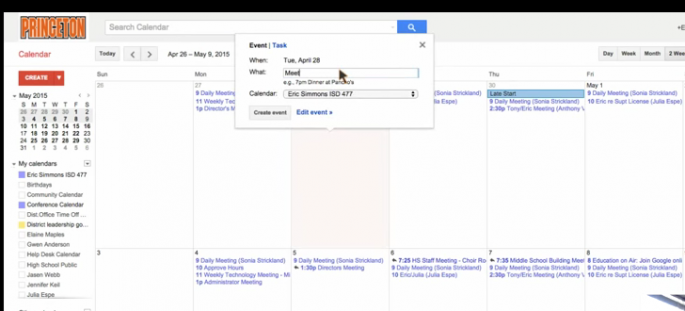Google attempts to further boost user productivity with Find a time in Calendar for Android. When tapped, "Find a time" helps find meeting times which work for everyone, even if they are in different time zones. It checks the availability and the times people usually have meetings.
The essence of technology is to be of help to humans and contribute to their productivity and success. For instance, smartphones make productivity portable where people no longer need to be on their desk to join a conference call, check emails and catch up on meeting notes.
Nonetheless, scheduling meetings is still difficult. When one is on the go, he still needs to open his laptop to check other people's calendar and find a time that works for everyone.
That is not the case anymore. Those who use Google Apps for Work or Education can make use of "Find a time." If no time seems to work, Calendar will check which meetings that are scheduled can be easily rescheduled. The feature is designed for organizations where people share their calendars with colleagues, Google's Product Manager Stella Schieffer stated in a post on the company's official Gmail blog.
By checking on everyone's schedule to pick out a time when all is free, or at least closest to it, the Calendar's Find a time will then make suggestions but the user is still in control. The latter will get a list of suggested times to choose from and finalize the schedule.
With a single tap, one can see everyone's schedule at a glance, and check if the timing works for all. For those who manage another person's Calendar, they can use the feature to schedule meetings on their behalf. Since Find Time depends on people who keep their calendars updated, it is only available for those who are using Google Apps for Education or for Work.
Google Calendar is already trying to help people find time for working out or do other important tasks every day, according to The Verge. Now, the app aiming to simplify the challenging task of arranging meetings at work can be a very welcome functionality.
To start using Google Calendar's Find a time, one has to download it for setting schedules. It is still in Android version but will also be available on iOS and on the web.
The following video features the old version of Google Calendar's Find a time.