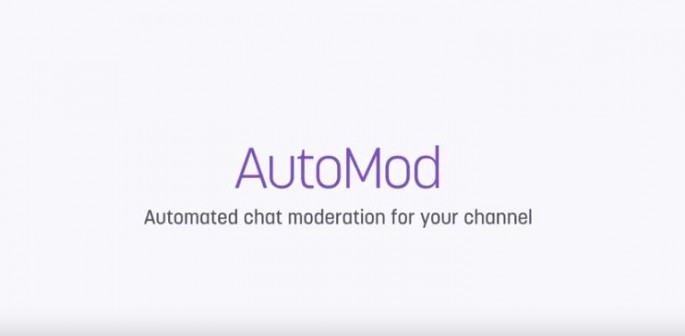Popular gaming streamer site Twitch decides to put a stop to trash talkers in their site with the introduction of their new moderating tool named 'AutoMod.' The AutoMod tool is designed to create a "positive and inclusive chat experience" which allows community members to induce a timeout or a ban against toxic messengers.
"AutoMod is a unique moderation tool that does more than filter inappropriate chat. When a user sends a message that AutoMod flags as potentially inappropriate, the message is held in a publishing queue awaiting moderator approval," says Twitch in their press release.
The live streaming site further explained the function of the AutoMod tool, such as identifying and filtering rude dialogues and detecting potentially inappropriate strings of emotes and character symbols that might be used to evade filtering.
The AutoMod tool will also be an opt-in feature that can only be displayed on channels that the users allow it. Twitch also announced that the AutoMod feature let streamers employ community moderators, view a set of rules before joining Twitch chat or make the chat exclusive only for the subscribed streamers.
"For the first time ever, we're empowering all of our creators to establish a reliable baseline for acceptable language and around the clock chat moderation," according to Ryan Kennedy, Twitch moderation lead and one of the developers of AutoMod. The tool was said to be in development for several months and was put to the test during the Twitch broadcast of the Republican and Democratic National Conventions, The Verge reported.
The full chat feature is currently available in English, beta versions are released in Arabic, Czech, French, German, Italian, Japanese, Korean, Polish, Portuguese, Russian, Spanish, and Turkish. Streamers can adjust AutoMod in the 'chat options' category located in the 'channel & videos' bar at the settings page.