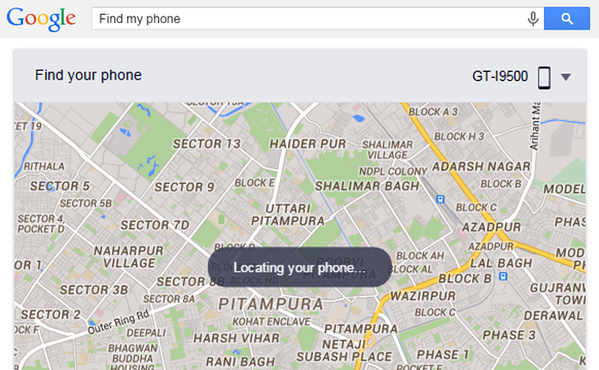Google has launched a new tool to help Android users find their lost phones without requiring a special app. The method requires turning on a few settings and then Googling "find my phone."
The first step is to download the Google Android app's newest version. While the Google app is installed on most smartphones, it is critical to have the latest version. Show Cards" and "Show Notifications for Card Updates" must be switched to ON.
The next step is for users to turn on "Google Now" on their phone's Android, according to Bustle. After lunching the Google app, type "Settings," and then select "Now Cards" in "Search and Now."
On the Google account "Web and App Activity" must be turned on. Go to "Account History" on the Google browser and verify that the green switch is ON.
To locate their phones, users must log into their Google account then Google "Find my phone." A color map appears as the first result, according to Daily Mail.
Users must then sign into their Google accounts again. This confirms their identity.
An extra step is for users to choose "Ring" and make their smartphone ring at full volume for several minutes. This extra step helps users to locate their phone if they are certain of the general vicinity where their misplaced the phone.
Users who want to lock their missing smartphone or erase its data will require the Android Device Manager (ADM) app to do that. Even if the phone is on Silent mode it will still ring for five minutes at full volume.
The new Google tool follows Apple's "Find My iPhone" app for its iOS.