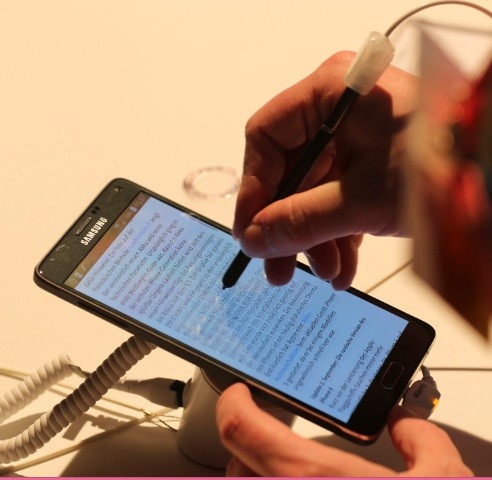Samsung Galaxy Note 4 users are experiencing issues with the Android 5.0 Lollipop update, Tech Times reported. They are complaining of app issues such as lags and force closes, battery drain and overheating.
Samsung Galaxy Note 4 was launched in September 2014, according to GSMArena. It was among the first devices to get the update. Consumers who bought the smartphone upon its launch were given a December release date for the Android 5.0 Lollipop update.
However, the first U.S. Android 5.0 update for Samsung Galaxy Note 4 was not released until March. Sprint released the update for the device in March. Mobile service providers AT&T and Verizon released the update in April, and recently, U.S. Cellular and T-Mobile released their updates for the Galaxy Note 4.
Many consumers were experiencing issues with the Android 5.0 Lollipop update such as bricking, forced rebooting and closing of apps, battery drain and overheating. The amount of problems on the Galaxy Note 4 and its predecessor Note 3 and counterpart the Note Edge seem disproportionate. Recently, Verizon and AT&T issued small Android 5.0 updates, probably to address some of the issues. However, they are not publicly acknowledging the problems.
Consumers of T-Mobile's cellular phone service believed that the delay in their receipt of the update was so that the mobile carrier could solve some of the problems. However, it seems that they are facing similar problems to those of other carriers.
One T-Mobile user said that games are laggy and battery life is awful. One Sprint Galaxy Note Edge customer said that he was experiencing forced close apps, lagging issues, and extreme battery drain. A Verizon Note 3 user noted that the battery drains quickly after the Android 5.0 update.
However, not all consumers are unhappy. Some customers reported improvements in battery life and performance after the Android 5.0 Lollipop update. A lot of people said that that a factory reset of their device removed previous problems.